Competency Based Questions Class 10
Competency Based Questions Class 10
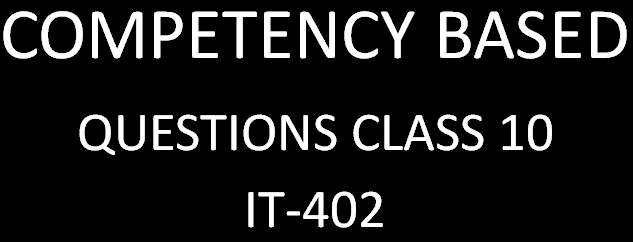
Q1. Parth is a student of class 10. His computer teacher taught him about Accessibility options which will enable a person with a disability or impairment to use a computer. He was curious to know about the types of impairment that impact computer usage. Being a friend of Parth, explain him any four such types of impairments.
[showhide type=”links1″ more_text=”Show Answer” less_text=”Hide Answer”]Ans. There are numerous types of impairment that impact computer usage. These include:
- Cognitive impairments and learning disabilities, such as dyslexia, attention deficit hyperactivity disorder (ADHD) or autism.
- Visual impairment such as low-vision, complete or partial blindness, and color blindness.
- Hearing impairment including deafness.
- Motor or dexterity impairment such as paralysis, cerebral palsy, and repetitive strain injury.[/showhide]
Q2. Aman’s computer has Window’s XP operating system. He wants to open the Accessibility Options. He also wants to customise his keyboard but forgot the functionality of all the keys available on the keyboard tab of Accessibility Options window. Help him to open the Accessibility Options window and also explain the functionality of all the keys.
[showhide type=”links2″ more_text=”Show Answer” less_text=”Hide Answer”]Ans. Steps to open the Accessibility option are : Click Start > Control Panel > Accessibility Options.
Keys available on Keyboard tab are:
1. StickyKeys : It is an accessibility feature to help computer users with physical disabilities, but it is also used by others as a means to reduce repetitive strain.
2. FilterKeys : It is an accessibility feature that tells the keyboard to ignore brief or repeated keystrokes, making typing easier for people with hand tremors.
3. ToggleKeys : It is an accessibility feature which is designed for people who have vision impairment or cognitive disabilities.[/showhide]
Competency Based Questions Class 10
Q3. Kashish is making a list of students who have some impairment or disability due to which they are not able to use the computer. Identify which Accessibility option will allow them to use the computer regardless of their disability.
Ambuj : Suffering from Hand tremor.
Shikhar : Auditory impairment.
Simran : Difficulty in using mouse.
Ramesh : Difficulty in using mouse and keyboard both.
[showhide type=”links3″ more_text=”Show Answer” less_text=”Hide Answer”]Ans. Ambuj : Filter Keys
Shikhar : Sound Sentry
Simran : Mouse Keys
Ramesh : Serial Keys[/showhide]
Q4. Soumya is a student of class X. Her Computer teacher has given an assignment. She has done all the questions except the following. Help her to complete the assignment.
- The computer which provide services in a network is called Client.(T/F)
- What is Client – Server Architecture?
- Cursor Options is an accessibility feature that assists people with vision impairment by changing the _____ rate and __________ of the cursor
[showhide type=”links4″ more_text=”Show Answer” less_text=”Hide Answer”]Ans. 1. False
2. Networks in which certain computers have special dedicated tasks, providing services to other computers (in the network) are called client server networks.
3. blink, width [/showhide]
Competency Based Questions Class 10
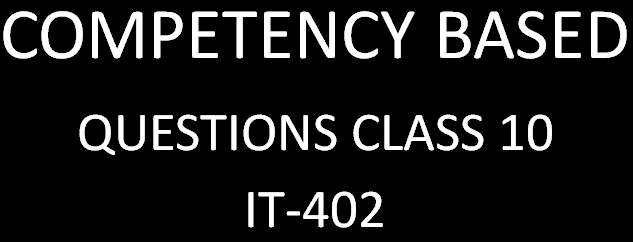
Q5. Anshu is a student of class X. She has scored very low marks in her computer exam so she requested her teacher to show her the paper. She had a mistake in the following questions. Being a friend of Anshu, explain her the following questions.
1. What is WWW?
2. Expand the following terms:
- MAN
- P2P
3. Write any two Key Features of an instant messaging.
[showhide type=”links5″ more_text=”Show Answer” less_text=”Hide Answer”]Ans. 1. WWW stands for World wide web. It is a system of interlinked hypertext documents accessed via the Internet.
2. Full forms are :
- MAN : Metropolitan Area Network
- P2P : Peer to Peer
3. Two Key Features of an instant messaging are:
- Text Messages can be sent to one or more person.
- Video calling and conferencing.[/showhide]
Q6. Raman is a Computer teacher in a private school. He has 4 computers in a computer lab where his colleagues used to work. All the computers are stand alone and not connected with the internet. He called a Network engineer to form a network of 4 computers. Answer the following questions in reference to the given situation.
- What type of Network will be formed?
- Which application/software is required in all computers to browse internet? Give two examples.
- Write any two advantages of Computer Network.
- Name any two ISP.
[showhide type=”links6″ more_text=”Show Answer” less_text=”Hide Answer”]Ans.
- LAN
- Application/software is required in all computers to browse internet is Web Browser. for example Internet Explorer, Mozilla Firefox.
- Two advantages of Computer Network are :
- Data Sharing
- Hardware Sharing
- Two ISP are:
- Airtel
- Jio[/showhide]
Competency Based Questions Class 10
Q7. Raman had applied for job in a company via email last week. Today he received a mail from HR department of the company regarding his interview date. His interview will be conducted online (due to Covid-19) using video conferencing and instant messaging software. Answer the following questions in reference to the given situation.
- What is Video Conferencing?
- Name any two hardware which is required for video conferencing.
- Write any two features of instant messaging software.
- Name two types of instant messaging software.
[showhide type=”links7″ more_text=”Show Answer” less_text=”Hide Answer”]Ans.
- Video conferencing is face to face meeting between two or more participants from different locations.
- Hardware required for video conferencing are: (Write any two)
- Microphone
- Headphone or Speaker
- Web Camera
- Two features of instant messaging software are: (Write any two)
- Text Messages can be sent to one or more person (Similar to SMS)
- Audio calling and conferencing.
- Video calling and conferencing.
- File transfers (Not limited to documents, spread sheets, audio files, video files, etc.)
- Message history (Save messages for future reference).
- Two types of instant messaging software are:
- Application based
- Web based[/showhide]
Q8. Aman and Suman want to start an IT blog where they can share their knowledge about computers and technology with others.
- Name any four websites where Aman and Suman can create their blog for free.
- Write the following steps of creating and publishing post in sequence.
- Click Publish Post.
- Click New Post.
- Give title to the post.
- What do you mean by publishing a post?
[showhide type=”links8″ more_text=”Show Answer” less_text=”Hide Answer”]Ans.
1. Websites that offer free blog services are:
- www.WordPress.com
- www.blogger.com
- www.blog.com
- www.weebly.com
2. Steps to create and publish post are:
- Click New Post.
- Give title to the post.
- Click Publish Post.
3. Publishing a post means to make the post public. Once we finished typing the content, we need to publish the post for others to see[/showhide]
Competency Based Questions Class 10
Q9. Raman is an engineer working in an IT company. He wants to replace his DSL with a good speed Wi-Fi internet connection for home so that his kids can attend uninterrupted online classes.
- Write the full form of Wi-Fi and DSL
- Write any one difference between Wi-Fi and DSL.
- What is Modem?
- What you need for using DSL connection?
[showhide type=”links9″ more_text=”Show Answer” less_text=”Hide Answer”]Ans. 1. Full forms are :
- Wi-Fi : Wireless Fidelity
- DSL : Digital Subscriber Line
2. Wi-Fi is a wireless type of connectivity while DSL is a Wired type of connectivity.
3. A modem is a device that converts digital signals to analog signals that can travel over phone lines. It also re-converts the analog signals back into digital signals.
4. For using a DSL connection, we need a DSL modem and a subscription.[/showhide]
Q10. Suman used to work in a private Bank. She lost her job due to Covid Pandemic. So she decided to create a YouTube channel where she will show some kitchen tips and recipes. For making good quality videos she needs some accessories like a good mobile, tripod stand etc. Suman discussed this with her friend Anju and she suggested that you can buy all these products Online.
- What is Online Shopping?
- Write any four payment methods offered by Flipkart.
- Write any two situations where online shopping will be useful.
[showhide type=”links10″ more_text=”Show Answer” less_text=”Hide Answer”]Ans. 1. Online shopping is a form of electronic commerce where customers can buy or sell goods over the Internet.
2. Flipkart offers multiple payment methods like credit card, debit card, net banking, e-gift voucher, and Cash on Delivery.
3. Situations where Online shopping will be useful are: (write any two)
- A customer does not have sufficient time to visit stores.
- Visiting a store is more expensive than purchasing a product online.
- A product or service that is not available in the local market is available online.[/showhide]
Competency Based Questions Class 10
Q11. Internet provides so many opportunities for students and teachers. Now a days it is more important to strengthen Internet security to deal with new and emerging online threat. According to a survey many students and teachers are worried about their online safety. Software, Firewalls, strong passwords, spreading awareness etc. are the best practices to avoid cyber threat.
- What do you mean by Internet Security?
- Name any two online threat.
- What is Firewall?
- Name any one website which help us to generate a random strong password.
[showhide type=”links11″ more_text=”Show Answer” less_text=”Hide Answer”]Ans. 1. Internet security is a branch of computer security specifically related to the Internet, often involving browser security but also network security.
2. Online threats are:
- Phishing
- Email Spoofing
- Chat spoofing
3. Firewalls could be software or hardware and can assist in keeping a computer and a network secure. Firewalls analyze the network traffic and determine if the traffic should be allowed or not.
4. www.strongpasswordgenerator.com help us to generate a random strong password.[/showhide]
Q12. Every organization must follow a standard set of safety rules and procedures. These rules must be stated and displayed clearly in the important areas . All the employees must be given a demonstration and training to follow safety rules – Fire safety, Falls and slips, Electrical safety, Use of first aid. Timely repairs should be carried out by a competent person or organization at workplace to avoid any hazards.
- Write any two basic Fire safety rules in an organization.
- What do you mean by First Aid?
- What is Occupational Hazards? Name any four types of Occupational Hazards.
[showhide type=”links12″ more_text=”Show Answer” less_text=”Hide Answer”]Ans. 1. Basic Fire safety rules in an organization are: (write any two)
- Conduct regular drills
- Fire escape plans must be installed at proper levels
- Smoke alarms must be placed at proper intervals
- Keep workplace a no-smoking zone
- Maintenance of safety equipment must be taken care of regularly.
2. First Aid is the immediate assistance provided to the injured to save life and minimize health loss till the proper medical aid/ facility is provided
3. An occupational hazard is the illness one may acquire due to his occupation. Four types of Occupational hazards are : Physical hazards, chemical hazards, biological hazards, , behavioural hazards, radiological hazards, ergonomic hazards etc.[/showhide]
Competency Based Questions Class 10
Q13. Consider the following table : Student
| Admno | Name | Class | Sec |
| S121 | Aman | 9 | A |
| S122 | Suman | 10 | C |
| S123 | Ravi | 11 | E |
Write SQL Commands
- Display detail of all Students.
- Display all the details of “Aman.”
- Display Name and Class of a student whose Admission Number is S122.
- Display the details of all the students in alphabetical order of Name.
[showhide type=”links13″ more_text=”Show Answer” less_text=”Hide Answer”]Ans. SQL commands are
- Select * from Student;
- Select * from Student where Name = “Aman”;
- Select Name, Class from Student Where Admno = “S122”;
- Select * from Student order by Name;[/showhide]
Q14. Consider the following table : Employee
| Empid | Name | Salary | Designation |
| 121 | Sonam | 50000 | Manager |
| 125 | Naman | 38000 | Sales Executive |
| 148 | Bhanu | 32000 | Clerk |
Write SQL Commands
- Display details of all Employees whose salary is less than 50000.
- Display half of the salary amount paid to all the Employees.
- Display details of all the Managers.
- Increase the salary of Bhanu by 4000.
[showhide type=”links14″ more_text=”Show Answer” less_text=”Hide Answer”]Ans. SQL commands are:
- Select * from Employee where Salary < 50000;
- Select Salary/2 from Employee;
- Select * from Employee where Designation = ” Manager”;
- Update Employee set Salary = Salary + 4000 where Name = “Bhanu”;[/showhide]
Competency Based Questions Class 10
Q15. Consider the following table : Furniture
| Fid | Type | Price | Weight |
| F298 | Double Bed | 40000 | 25 |
| F192 | Sofa | 46000 | 22 |
| F231 | Dressing Table | 15000 | 8 |
Write the SQL commands for the following:
- Display price of Double Bed.
- Display details of furniture whose price is more than 20000 and less than 40000.
- Replace the Type of “F192” from “Sofa” to “Sofa-set”.
- Display the details of all furniture in increasing order of price.
[showhide type=”links15″ more_text=”Show Answer” less_text=”Hide Answer”]Ans. SQL commands are :
- Select Price from Furniture where Type = “Double Bed”;
- Select * from Furniture where Price > 20000 and Price < 40000;
- Update Furniture set Type = “Sofa-set” where Fid = “F192”;
- Select * from Furniture order by Price;[/showhide]
Q16. Consider the following table “Hotel”.
| Roomid | C_Name | Tariff | Type_of_Room |
| 321 | Rahul | 3500 | Deluxe |
| 122 | Suman | 3000 | Semi deluxe |
| 120 | Alok | 2500 | Normal |
Write SQL commands for the following
- Display all the records of table.
- Display Roomid, Customer Name and double the tariff amount.
- Change the customer name from “Alok” to “Aman”.
- Display details of all the “Deluxe” room.
[showhide type=”links16″ more_text=”Show Answer” less_text=”Hide Answer”]Ans. SQL commands are :
- Select * from Hotel;
- Select Roomid, C_Name, Tariff*2 from Hotel;
- Update Hotel set C_Name = “Aman” where C_Name = “Alok”;
- Select * from Hotel where Type_of_Room = “Deluxe”;[/showhide]
Competency Based Questions Class 10
Q17. Suppose if you own a stationary shop, you need to keep detailed records of the materials available in your shop. You also need to store information about pricing, stock levels for reordering, old stocks, etc. in a database program.
- Name any two database programs to organize the data as per your business need.
- When was the database concept was evolved?
- What is DBMS? Explain in brief.
[showhide type=”links17″ more_text=”Show Answer” less_text=”Hide Answer”]Ans. 1. Two database programs are : Microsoft Access, OpenOffice.org Base, and MySQL
2. Database concept was evolved in 1960.
3. DBMS stands for Database Management System. It is a software package with computer programs that controls the creation, maintenance, and use of a database.[/showhide]
Q18. Aman has a small library at home. He want to store the details of all books in RDBMS. He created a table with five fields by name “Aman_Lib” in the RDBMS program. He also created a primary key in that table.
- What do you mean by table?
- What is the purpose of creating a primary key in table?
- Aman can create more than one primary key in his table.(Yes/No)
- Expand RDBMS.
[showhide type=”links18″ more_text=”Show Answer” less_text=”Hide Answer”]Ans. 1. A table is a collection of logically related data stored in the form of rows and columns.
2. As all the values in Primary key are unique so it helps in searching the records and maintaining uniqueness in a table.
3. No, Aman can not create more than one primary key in his table.
4. Relational Database Management System.[/showhide]
Competency Based Questions Class 10
Q19. Consider the following table: Order
| Order_id | Order_date | Value | Discount |
| 1256 | 2022-02-20 | 40000 | 3000 |
| 1357 | 2022-01-13 | 35000 | 1000 |
| 1024 | 2021-09-17 | 45000 | 3500 |
- Which field is suitable for Primary Key?
- How many fields and records are there in Order table?
- Write SQL commands for the following:
- Display details of all orders whose discount is more than 1000.
- Display details in increasing order of value.
[showhide type=”links19″ more_text=”Show Answer” less_text=”Hide Answer”]Ans. 1. Order_id
2. There are 4 fields and 3 records.
3. SQL Commands are:
- Select * from Order where Discount > 1000;
- Select * from Order order by value;[/showhide]
Q20. Aman wants to create a table in OpenOffice Base. He wants to set the field properties during creation of table. Help him to identify the suitable field properties for the following task.
- Which property will help to get the auto numeric values.
- Which property will help to set the format of the data entered in the field.
- Which property, if set to yes then it will be must to insert the value in the field.
- Which property will help to set the default value of a field.
[showhide type=”links20″ more_text=”Show Answer” less_text=”Hide Answer”]Ans.
- Auto Value
- Format
- Entry Required
- Default Value[/showhide]
Q21. Reena is working as a school teacher. She saves the marks of exams Term1, Term2 and Term3 in different sheets of spreadsheet file. At the end of session she needs all the marks of her students in a single sheet. Her friend suggested the use of “Consolidate Data” option.
1. Consolidate data option available in ___________________
- OpenOffice Calc
- OpenOffice Base
- OpenOffice Writer
- All of the above
[showhide type=”links21″ more_text=”Show Answer” less_text=”Hide Answer”]Ans. OpenOffice Calc[/showhide]
2. Under what menu Reena will find Consolidate option?
[showhide type=”links22″ more_text=”Show Answer” less_text=”Hide Answer”]Ans. Data[/showhide]
3. What is the name of default function in Consolidate dialog box?
[showhide type=”links23″ more_text=”Show Answer” less_text=”Hide Answer”]Ans. Sum[/showhide]
4. What is the purpose of option “Link to Source Data” available in Consolidate dialog box?
[showhide type=”links24″ more_text=”Show Answer” less_text=”Hide Answer”]Ans. If we click on “Link to Source Data” option then, any values modified in the source range are automatically updated in the target range.[/showhide]
Q22. Raman is a student of class 10. He was doing an assignment of I.T. He has done all the questions except one given below. Being a friend of Raman, help him to remove his doubt.
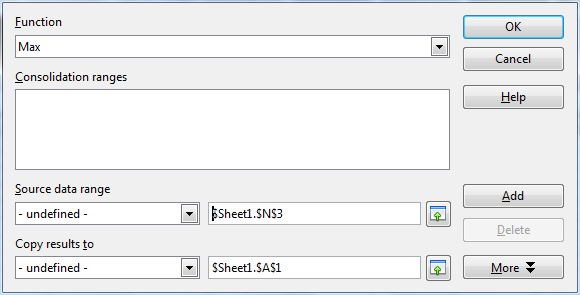
1. Name the dialog box shown above.
[showhide type=”links25″ more_text=”Show Answer” less_text=”Hide Answer”]Ans. Consolidate Dialog box[/showhide]
2. What is the default function in function list box?
[showhide type=”links26″ more_text=”Show Answer” less_text=”Hide Answer”]Ans. Sum[/showhide]
3. Name any two options which are visible on clicking “More” button.
[showhide type=”links27″ more_text=”Show Answer” less_text=”Hide Answer”]Ans. Two options which are visible on clicking “More” button are: (Any two)
- Row Labels
- Column Labels
- Link to source data[/showhide]
4. Clicking on which button, the Source data range will appear in Consolidation ranges box.
[showhide type=”links28″ more_text=”Show Answer” less_text=”Hide Answer”]Ans. By Clicking on Add Button[/showhide]
Q23. Read the following comprehension and answer the following:
To consolidate by row labels or column labels, the label must be contained in the selected source ranges. The text in the labels must be identical, so that rows or columns can be accurately matched. If the row or column label does not match any that exist in the target range, it will be appended as a new row or column.
1. Which component of OpenOffice has this consolidate feature?
- Writer
- Base
- Calc
- Impress
[showhide type=”links29″ more_text=”Show Answer” less_text=”Hide Answer”]Ans. 3. Calc[/showhide]
2. Consolidate option is available in ________________ menu
- Tool
- Data
- Format
- Insert
[showhide type=”links30″ more_text=”Show Answer” less_text=”Hide Answer”]Ans. 2. Data[/showhide]
3. Clicking on which button in consolidate dialog box shows options like Row labels, Column labels etc.
[showhide type=”links31″ more_text=”Show Answer” less_text=”Hide Answer”]Ans. More button[/showhide]
4. Define Range option is available under the _______________ Menu.
[showhide type=”links32″ more_text=”Show Answer” less_text=”Hide Answer”]Ans. Data[/showhide]
Q24. Parth is a student of class X. He is very good in studies. He is learning one of the functions listed under the Mathematical category of Open Office Calc which totals/adds data arranged in an array—that is, a group of cells with labels for columns and/or rows.
1. Name the mathematical function.
[showhide type=”links33″ more_text=”Show Answer” less_text=”Hide Answer”]Ans. Subtotal[/showhide]
2. Under what menu, this function is available?
[showhide type=”links34″ more_text=”Show Answer” less_text=”Hide Answer”]Ans. Data[/showhide]
3. Name any two functions which are listed in the dialog box of above function.
[showhide type=”links35″ more_text=”Show Answer” less_text=”Hide Answer”]Ans. Two Functions are: (write any two)
- Sum
- Count
- Average
- Max[/showhide]
4. How many groups can be used in the above function?
[showhide type=”links36″ more_text=”Show Answer” less_text=”Hide Answer”]Ans. Three[/showhide]
Q25 Scenarios are a tool to test ______________ questions. Each Scenario is named, and can be edited and formatted separately. A scenario is essentially a saved set of cell values for your calculations. You can easily switch between these sets using the Navigator.
Read the above lines and answer the following questions.
1. Fill in the blank given above.
[showhide type=”links37″ more_text=”Show Answer” less_text=”Hide Answer”]Ans. what-if[/showhide]
2. Under what menu you will find scenario.
[showhide type=”links38″ more_text=”Show Answer” less_text=”Hide Answer”]Ans. Tool[/showhide]
3. Name any two settings which we can do in Create scenario dialog box.
[showhide type=”links39″ more_text=”Show Answer” less_text=”Hide Answer”]Ans. Two settings are: (write any two)
- Display border
- Copy back
- Prevent changes
- Copy entire sheet[/showhide]
4. When you print the spreadsheet, only the content of the currently active Scenario is printed. (T/F)
[showhide type=”links40″ more_text=”Show Answer” less_text=”Hide Answer”]Ans. True[/showhide]
Q26. Ananya is a Chief Financial Officer of a company. She is developing sales projections for each quarter of the forthcoming year. She knows what the company’s total income must be for the year to satisfy stockholders. She also has a good idea of the company’s income in the first three quarters, because of the contracts that are already signed. For the fourth quarter, however, no definite income is available. So how much must the company earn in fourth quarter to reach its goal of Annual income (Rs 20,00,000)? She can enter the projected earnings for each of the other three quarters along with a formula that totals all four quarters. Then she uses an option – X in the empty cell of fourth quarter sales, and receives her answer.
1. What is option-X in the above situation?
[showhide type=”links41″ more_text=”Show Answer” less_text=”Hide Answer”]Ans. Goal Seek[/showhide]
2. Under what menu she will find that option-X?
[showhide type=”links42″ more_text=”Show Answer” less_text=”Hide Answer”]Ans. Tools[/showhide]
3. Name the elaborated form of option-X.
[showhide type=”links43″ more_text=”Show Answer” less_text=”Hide Answer”]Ans. Solver[/showhide]
4. In reference to above situation, what is Target value in option-X dialog box?
[showhide type=”links44″ more_text=”Show Answer” less_text=”Hide Answer”]Ans. 2000000[/showhide]
Q27. Suman was learning Open Office Calc. She downloaded few questions from the internet for practice. She had done all the questions except few listed below. Being a friend of Suman help her to solve the following questions.
1. What do you mean by Solver?
[showhide type=”links45″ more_text=”Show Answer” less_text=”Hide Answer”]Ans. Solver option under Tools menu is more elaborate form of Goal Seek. The difference is that the Solver deals with equations with multiple unknown variables.[/showhide]
2. Aman opens the Open Office Calc to store some tabular data. What is the default name of spreadsheet?
[showhide type=”links46″ more_text=”Show Answer” less_text=”Hide Answer”]Ans. Untitled 1[/showhide]
3. Name the option to be clicked in Insert menu to insert a new sheet.
[showhide type=”links47″ more_text=”Show Answer” less_text=”Hide Answer”]Ans. Sheet[/showhide]
4. What is Macro?
[showhide type=”links48″ more_text=”Show Answer” less_text=”Hide Answer”]Ans. A macro is a saved sequence of commands or keystrokes that are stored for later use.[/showhide]
Q28. Naman and Rashi are working in a file of Open Office Calc named “mywork”. They want to insert a new sheet in a file “mywork”. Also they want to share their file with the Project leader Amar. Answer the following on the basis of this condition.
1. What is the extension of file “mywork”?
[showhide type=”links49″ more_text=”Show Answer” less_text=”Hide Answer”]Ans. Extension of file is .ods[/showhide]
2. Write any two ways to insert a new sheet.
[showhide type=”links50″ more_text=”Show Answer” less_text=”Hide Answer”]Ans. Two ways to insert new sheet is:
- Select Insert > Sheet from the menu bar.
- Right-click on the sheet tab and select Insert Sheet[/showhide]
3. What is the default number of sheet available in file “mywork”?
[showhide type=”links51″ more_text=”Show Answer” less_text=”Hide Answer”]Ans. Three[/showhide]
4. Naman and Rashi have to click on ___________ menu to share file with Amar.
[showhide type=”links52″ more_text=”Show Answer” less_text=”Hide Answer”]Ans. Tools[/showhide]
Q29. Consider the picture given below and answer the questions.
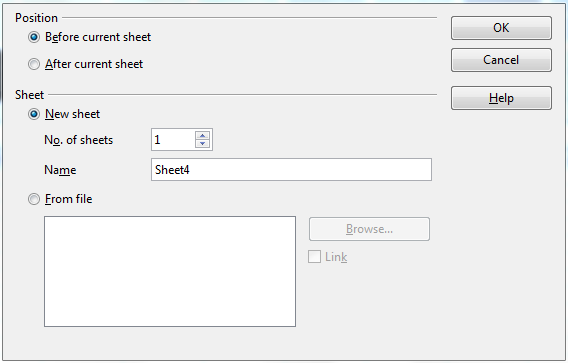
1. Identify the dialog box shown above.
[showhide type=”links53″ more_text=”Show Answer” less_text=”Hide Answer”]Ans. Insert Sheet dialog box[/showhide]
2. Write the two ways to open this dialog box.
[showhide type=”links54″ more_text=”Show Answer” less_text=”Hide Answer”]Ans. Two ways to open the dialog box are:
- Select Insert > Sheet from the menu bar.
- Right-click on the sheet tab and select Insert Sheet[/showhide]
3. How many sheets were already in the file?
[showhide type=”links55″ more_text=”Show Answer” less_text=”Hide Answer”]Ans. Three as the name of the new sheet is showing “sheet4”[/showhide]
4. What is the purpose of ‘Link’ checkbox in the above dialog box?
[showhide type=”links56″ more_text=”Show Answer” less_text=”Hide Answer”]Ans. Link Check box helps to include “live” data from another spreadsheet.[/showhide]
Q30. Arushi was learning hyperlink in Open Office Calc. Her teacher forwarded a brief handout on hyperlink. When she took printout of handout, few words were missing due to some technical error in printer. Help her to fill the missing words.
___________ can be used in Calc to jump to a different location from within a spreadsheet and can lead to other parts of the current file, to different files or even to web sites.
_________ link will stop working only if the target is moved. A _____________ link will stop working only if the start and target locations change relative to each other. For instance, if you have two spreadsheets in the same folder linked to each other and you move the entire folder to a new location, a _____________ will not break.
[showhide type=”links57″ more_text=”Show Answer” less_text=”Hide Answer”]Ans. Hyperlink, Absolute, Relative, Relative hyperlink[/showhide]
Q31. Ananya is a class 10 student. She was preparing for her I.T. exam where she has to prepare a chapter Open Office Calc. She saw an icon (shown below)

above the menu bar and trying to learn about the purpose and function of this icon. Being a friend of Ananya, help her to remove all her doubt.
- What is this icon used for? Define the term.
- Above icon is present on ___________ toolbar.
- A dialog box appears when we click on this icon. Name any two options which are available on left side of dialog box.
[showhide type=”links58″ more_text=”Show Answer” less_text=”Hide Answer”]Ans. 1. This icon is used for Hyperlink. Hyperlinks can be used in Calc to jump to a different location from within a spreadsheet and can lead to other parts of the current file, to different files or even to web sites
2. Standard toolbar
3. Two options are: (Write any two)
- Internet
- Mail & News
- Document
- New Document[/showhide]
Q32. Consider a file named “mydata” in Open Office Calc. This file is created and shared by Parth so that multiple people can work together. Answer the following questions.
1. Which word is shown on the title bar after the worksheet’s name?
[showhide type=”links59″ more_text=”Show Answer” less_text=”Hide Answer”]Ans. Shared[/showhide]
2. Name any two options which are disabled from the shared file.
[showhide type=”links60″ more_text=”Show Answer” less_text=”Hide Answer”]Ans. Two options which are disabled from the shared file are:
Data > Sort and Insert > Chart[/showhide]
3. What happens if we save the shared worksheet by another name using File———-> Save As…?
- This creates a copy of the spreadsheet that is not shared mode.
- This creates a copy of the spreadsheet that is in shared mode.
- This will change the name of the shared worksheet.
- Nothing will happen.
[showhide type=”links61″ more_text=”Show Answer” less_text=”Hide Answer”]Ans. This creates a copy of the spreadsheet that is not shared mode[/showhide]
4. Who is the author of above file?
[showhide type=”links62″ more_text=”Show Answer” less_text=”Hide Answer”]Ans. Parth[/showhide]
Competency Based Questions Class 10
Disclaimer : I tried to give you the correct solution of “Competency based Questions Class 10 ” , but if you feel that there is/are mistakes in the solution of “Competency based Questions Class 10” given above, you can directly contact me at csiplearninghub@gmail.com. NCERT Book and Study material available on CBSE official website are used as a reference to create above “Competency based Questions Class 10”
Competency Based Questions Class 10
Important Links of Class IX
Unit 1 : Introduction to IT–ITeS Industry BOOK SOLUTIONS
Unit 1 : Introduction to IT–ITeS Industry NOTES
Unit 1 : Introduction to IT-ITeS MCQ
Unit 3 : Digital Documentation NOTES
Unit 3 : Digital Documentation BOOK SOLUTIONS
Unit 3 : Digital Documentation MCQ
Unit 4 : Electronic Spreadsheet BOOK SOLUTIONS
Unit 4 : Electronic Spreadsheet MCQ
Unit 5 : Digital Presentation MCQ
Important Links of Class X
UNIT 1: DIGITAL DOCUMENTATION (ADVANCED) MCQ
UNIT-2: ELECTRONIC SPREADSHEET (ADVANCED) MCQ
UNIT-3 RELATIONAL DATABASE MANAGEMENT SYSTEMS (BASIC) MCQ
UNIT-4 WEB APPLICATIONS AND SECURITY MCQ
IT Question Paper Class 10 with Solution



Namaste. Thank you for guiding us with all the notes, MCQs and Competency Based Questions. Please provide all the updates also .Thank u very mujch
Thank u so much for the questions
Namaste. Thanks for all the notes, MCQs, Competency-Based Questions and Important Questions. Please provide PDFs of all the items mentioned above, as it will be a better way to study and prepare for the exams
.